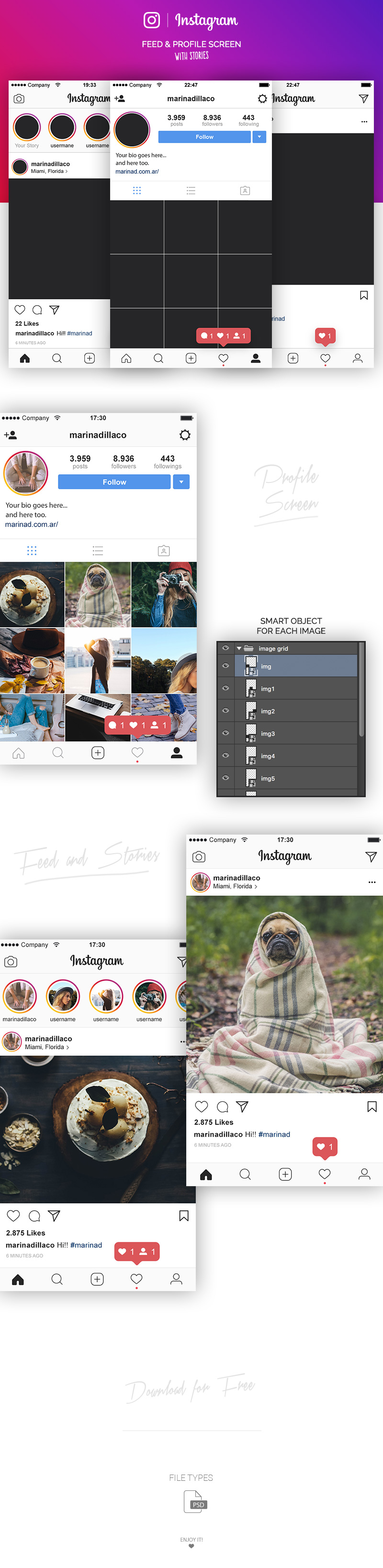
Instagram Layout UI PSD – 2017
I love designing in Illustrator but sometimes my clients enjoy editing the files in Photoshop, that’s why this time I’m sharing the PSD version… I also imagine that for many of you this will be useful too 😉
Remember, the font used for texts is not the original of the app but I thought that Arial was quite similar and we all have it on our computers.
ESP 🇪🇸
Me encanta diseñar en Illustrator pero a veces para mis clientes es más fácil editar un archivo de Photoshop y es por eso que ahora les comparto esta versión, me imagino que a muchos de ustedes les va a ser útil también 😉
La tipografía utilizada para los textos no es la original de la app pero me pareció que la Arial era bastante parecida y todos la tenemos en nuestras compus.


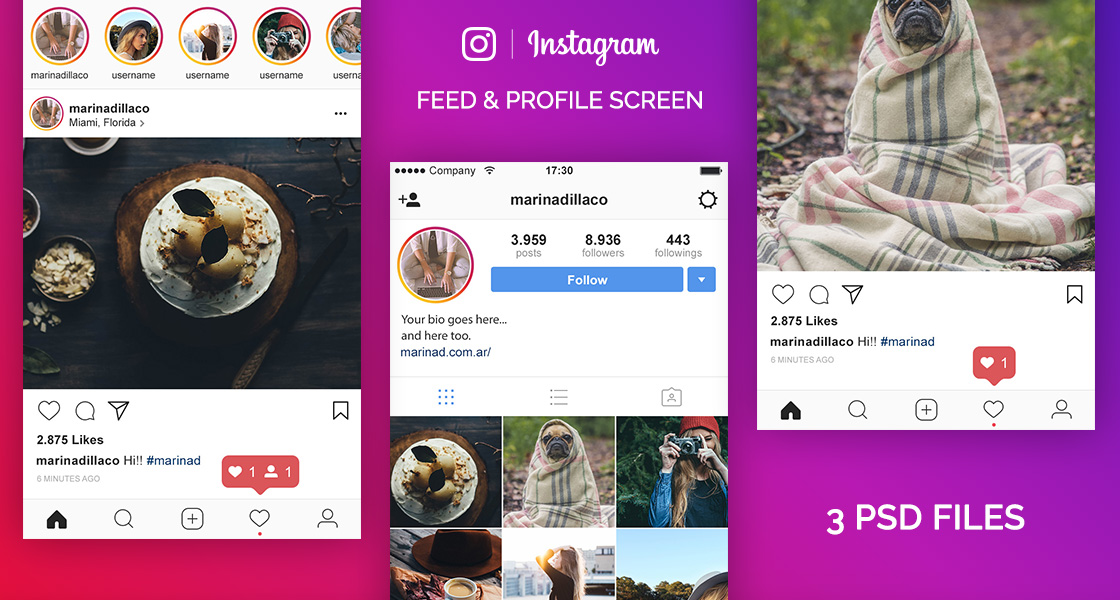
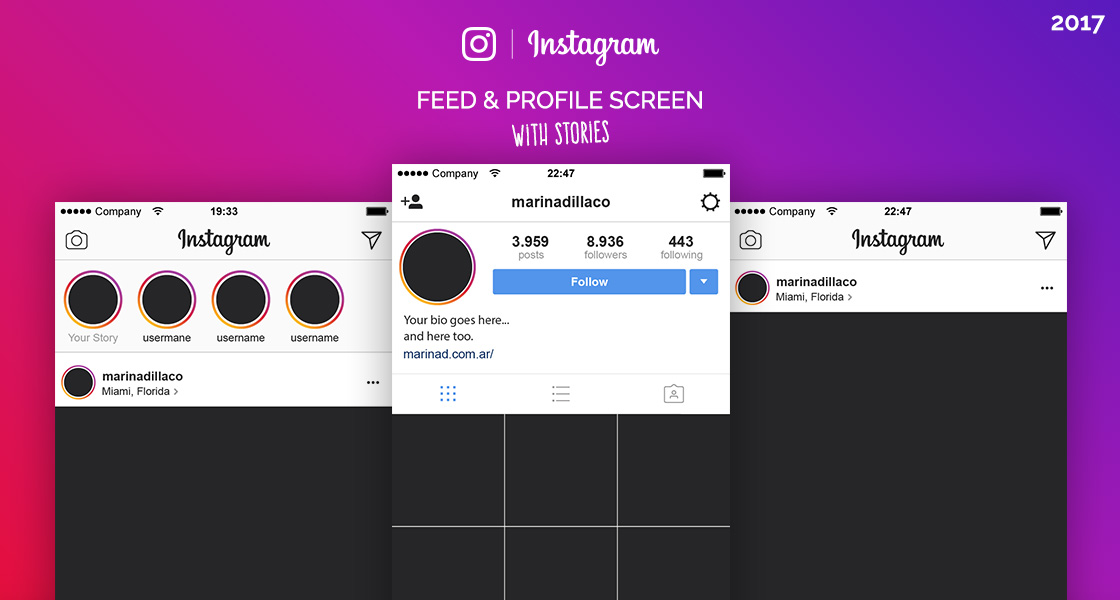
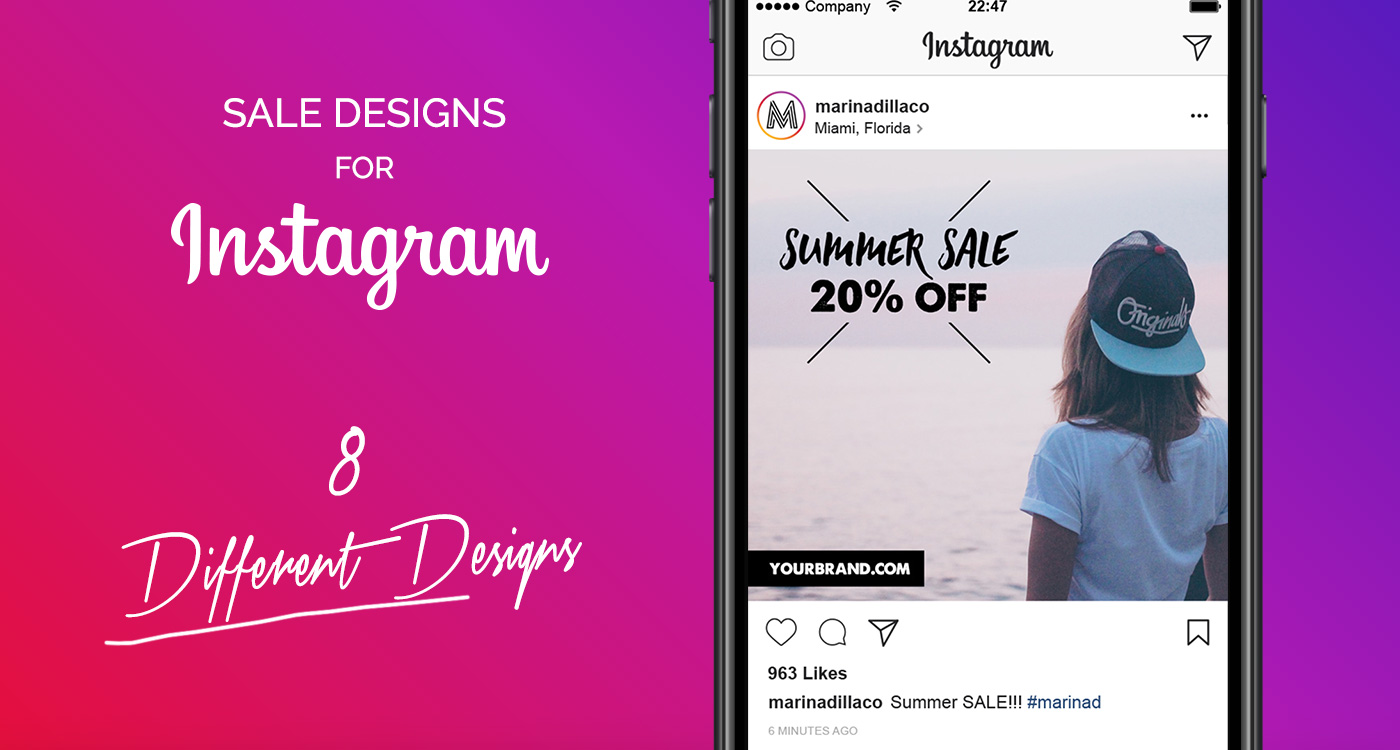
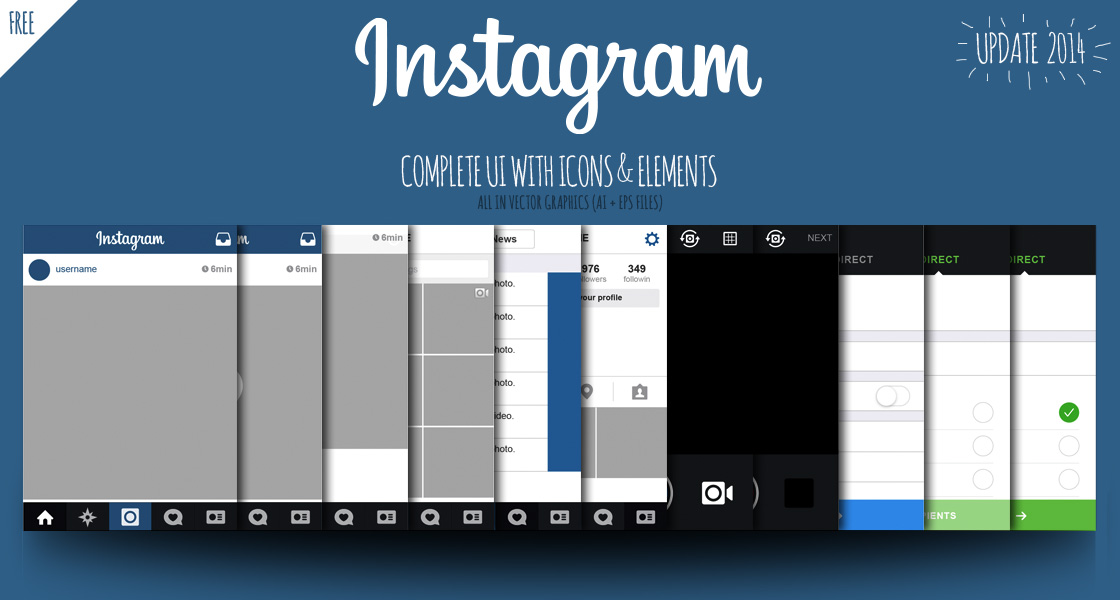

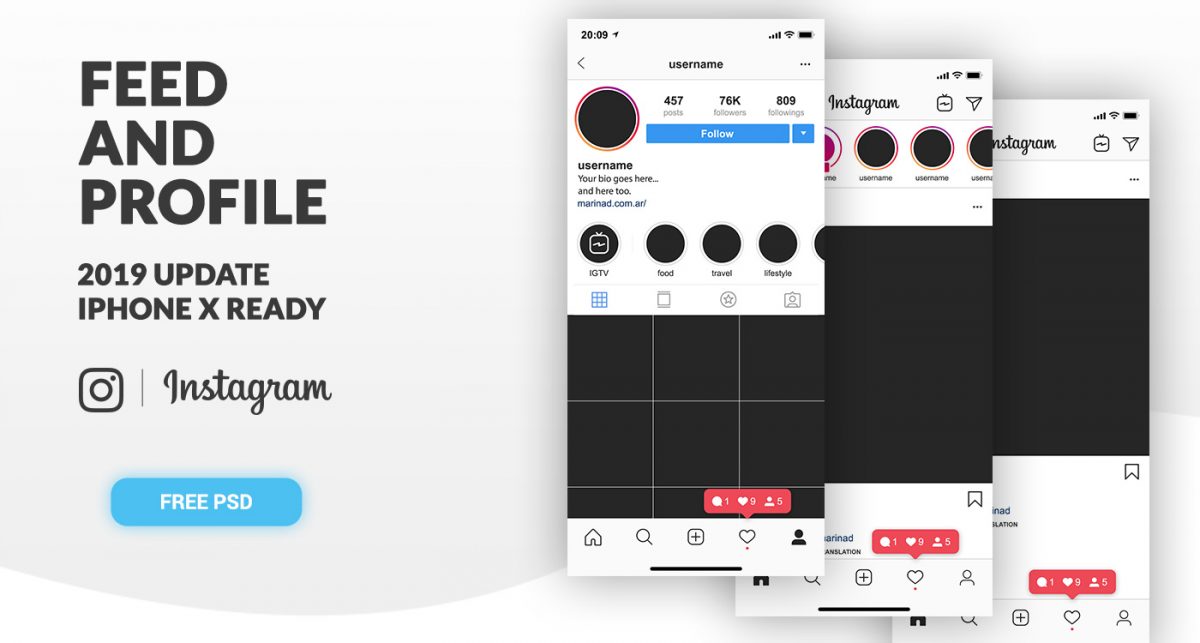
hello Marina, thanks for sharing.
but ur dl link is failed. could you please send me through dropbox?
thx 🙂
Hi Liz!
Try here: https://www.dropbox.com/s/f9enztlrhb51wrp/instagram-feed-profile-psd-marinad.zip?dl=0
Enjoy it
I appreciated your kindness Marina ❤️
thank you! ☺️
Hello Marina, I have a question, how dow you set the photo inside the layer you already have ?
Hi! You’re not the only one doing this question, so I’ll make a tutorial soon… stay tuned!
Basically you need to double click over the layer called “profile image”, this opens a new window where you place your photo, save & close. That’s all
Muchisimas gracias Marina, me has salvado el día!
De nada Mariandre! Me alegra mucho saber que te fue útil
Thank you Marina!! 😀
You’re welcome!! ❤️
Hello, i can’t edit text – i write the text i want in the layer but it does’ show in the file? Please advise – thank you!
Please, please—– how can i add the pictures on the stories !!!! i need help and ive been searching a tutorial but i cant find one..
Hi Nabil!! I’ll make some video-tutorials next year but for now I’ll try explaining in few words… When you open the PSD file, the are some layers, inside “stories” folder there is one called “profile img” for each friend stories. Just double click on that layer, when a new window opens replace the picture, save & close and your picture is updated!!
You can search for a tutorial using these words “how to edit a Smart Object in Photoshop”.
thanks a lot <3
You’re welcome!! ❤️
thanks a lot
Thank You Marina!
You’re very welcome!!! ❤️
4YjPrS wow, awesome blog post.Thanks Again. Cool.
Muchísimas gracias, que trabajo tan completo! Me fue de mucha utilidad.
De nada Pablo!! Es un placer que te guste y te sea útil!! ❤️
Hola Marina!!!
Eres la más pro del universo. Que lindo trabajo, lo amé profundamente.
Que tengas muchas noches de sueño placenteras, vida, salud, amor, comida y de todo lo bueno!!!
En verdad gracias por compartirlo.
Un abrazo!
Muchas gracias Juli!!! ☺️❤️
Es un placer inmenso que te haya gustado y lo puedas utilizar.
Te mando un beso enorme y la mejor de las ondas para todo en tu vida!!!
Infinitamente agradecida por esos recursos!!
Gracias a vos Sara por tomarte el tiempo de comentar!!
Espero que te sea útil!!
Hola Marina gusto en saludarte llevo bastante tiempo siguiendo tu trabajo realmente eres muy talentosa en tu trabajo muchas oportunidades me quedo anodado con ciertas tomas que subes con la calidad que se ve que hace notar mucho tu profesionalismo realmente te felicito me descargarè esa aplocacion gracias por compartirla creo me sera de gran utilidad para mis fotos