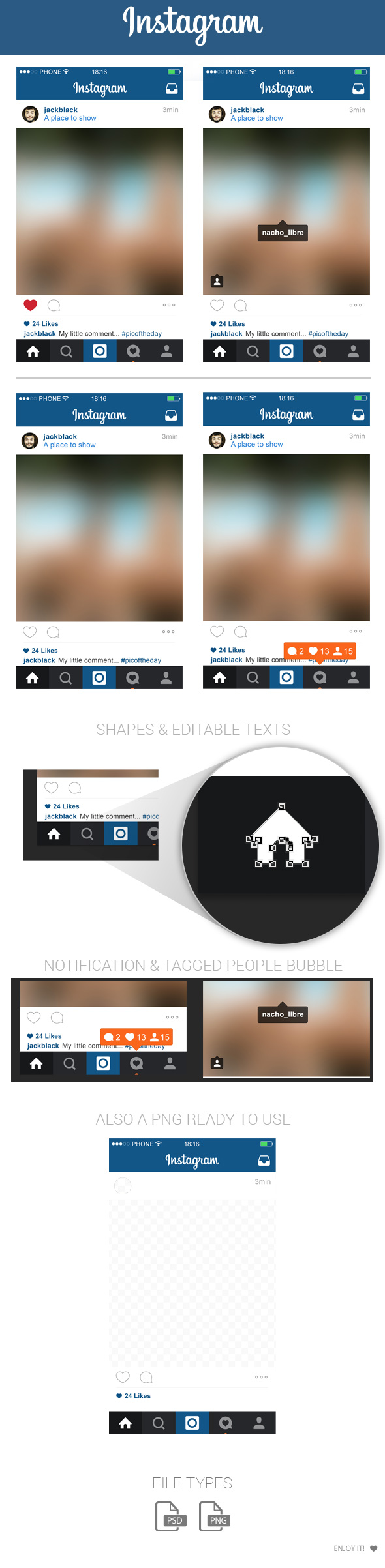
Instagram Home Screen Layout PSD – Updated May, 2015
Oook! Some of you (and community manager friends) asked me about the new Instagram’s layout so I make a little change to the last Instagram Home Screen PSD posted.
It contains all the elements (also updated icons) and this time I added the Tagged People Bubble to play around.
The size is the same as the last PSD 1280×2272 pixels but can be extended to whatever you want because it’s completely done with vector graphics, ideal for larger prints!
Again I added a PNG file with good resolution to use directly.
Remember, the font used for text is not the original of the app but I thought that Arial was quite similar and we all have it on our computers.
ESP 🇪🇸
Algunos de ustedes (y también algunos amigos que trabajan como community managers) me preguntaron acerca del nuevo diseño de Instagram. Por eso hice este nuevo post basandome en el Psd del post anterior Instagram Home Screen PSD .
El PSD contiene todos elementos (también los iconos nuevos) y ésta vez agregué el globito para etiquetar amigos.
El tamaño del archivo es igual que el anterior de 1280×2272 pixeles pero puede extenderse a lo que deseen ya que está completamente realizado con vectores.
También agregué un archivo PNG con buena resolución para utilizarlo directamente.
La tipografía utilizada para los textos no es la original de la app pero me pareció que la Arial era bastante parecida y todos la tenemos en nuestras compus.


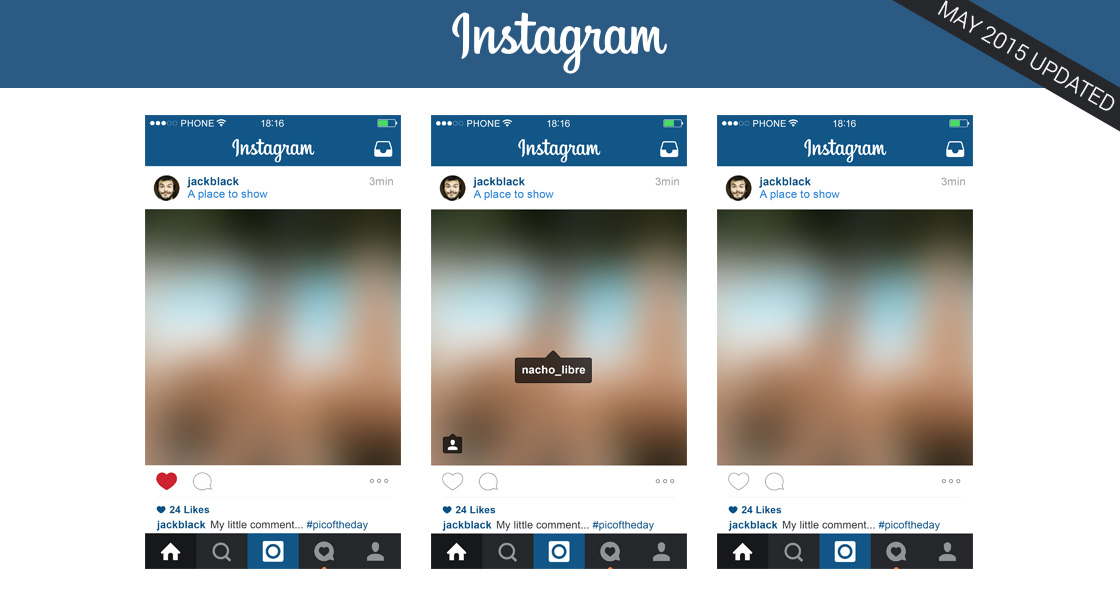

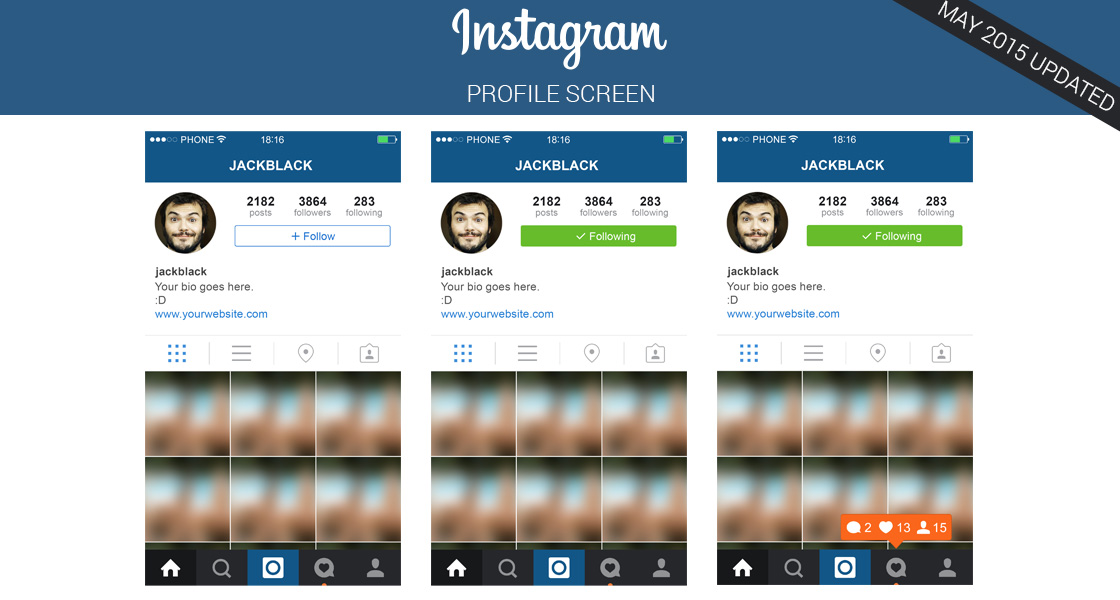

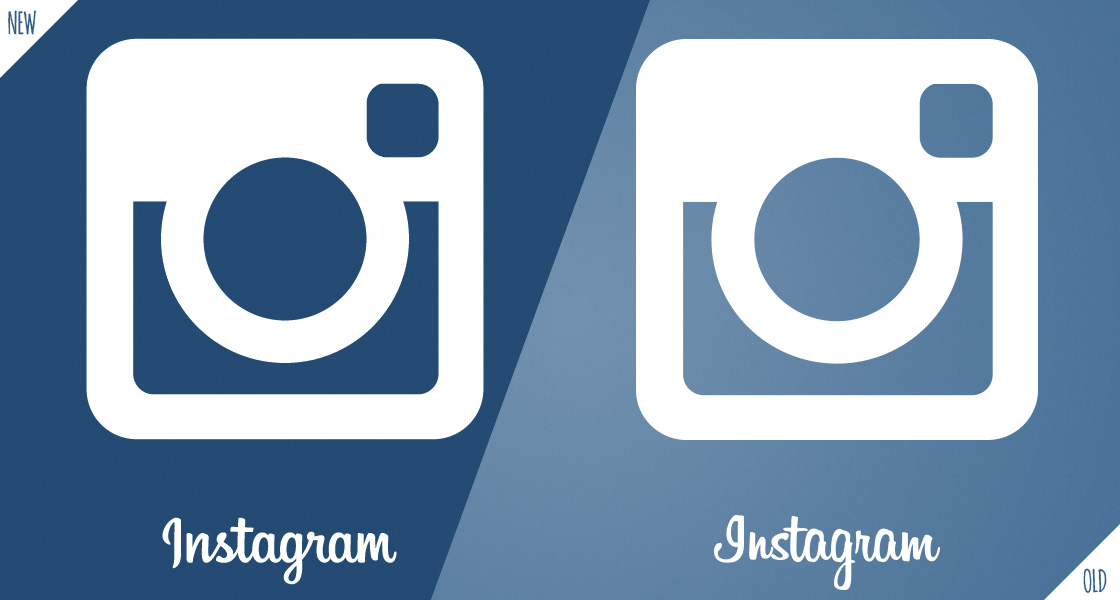

thanks are you going to upload the ai version
Not now… maybe next month!! I’m working in other stuff right now 🙂
You’re amazing! Thank you so much for this!!
Marina, this is amazing work! Thank you so much!
You’re welcome! Thank you for taking the time to comment <3
You’re amazing and very generous to share such great work. Would love to use the Illustrator version atm — can’t wait!! Thanks!
Thank you for your kindly words <3
Thank you so much for sharing such a wonderful work! Hope one day I will be someone like you to give out some work for the design community! Cheers! 🙂
Wow! Thank you for your kindly words!! <3
I hope you can do that 😉
link can not, try the upload again !
please try again 😉
That is super helpful. Thanks so much!! Love your work.
Thank you for appreciate it!! 😀
how do i get the changes i make to apply? i tried changing the name and time and comments but it doesnt change on the actual picture.
how do i get the changes i make to apply? i tried changing the name and time and comments but it doesnt change on the actual picture. ????
Marina, thanks so much for this! Happy holidays! 🙂
You’re welcome!!! Happy Holidays to you <3
hy, marina, this is a very great layout. 🙂 can I use your layout commercially?
Thank you!
You can use it as you like… 😉
Hey, I’m currently using this as a design for a yearbook. But, I do not know how to change the profile photo and the IG image. It says double click to edit and when I place the photo there I dont know how to merge it back onto the template. Help if possible. Thank you!
Hi!
When you clicked twice a new window opens. Then place your photo, go to File > Save and close that window.
Come back to the original layout window and see the change.
Hope it help you!